Download Manager For Android 7.1 2
Sep 01, 2019 Google Account Manager APK for Android Nougat 7.0, 7.1, 7.1.1, 7.1.2.This APK is the key to remove Factory Reset Protection (FRP) from any Android device. No matter what is the variant or company of the device, it works for all the Android-based Smartphones, Tablets, Pixel, Phone. Google Account Manager Android latest 7.1.2 APK Download and Install. Using APKPure App. Download / Update this APK, faster, free and saving data! Tales of Wind. Are you tired of AFK and trolling teammates? Come to play with them in Tales of Wind Now!
- Download Manager For Android 7.1 2 Download
- Android Version 7.1.1 Download
- Download Manager For Android 7.1 2015
Download Manager For Android 7.1 2 Download
Here we are sharing direct links to download Nougat GApps or Gapps For Android 7.0/7.1 Nougat ROMs: We have known that Android has been developed and maintained by Google and it has already been 10 long years since the first version of Android was released. Now, we have also known that every version of Android comes with Google apps which are built inside the Operating System that is Android on devices that are powered by Google which are the Nexus devices and most recently the Google Pixel devices which are made by Google. However, there are no pre-installed apps on Android if you are using a handset from China as Google Apps are banned in China which means they rely on third-party apps for browser, mail client and others and they also have a separate Play Store for Android.
However, we also see that the Custom ROMs that we install on our smartphone come without Google Apps also known as GApps installed and the reason for this is that Android is an open source operating system and Google cannot force users of Android to use Google Apps on their smartphone. So, we have known that if we are flashing a Custom ROM, there are two packages that we need to flash normally which are, the ROM zip file and the GApps zip file. Now, the GApps zip file will bring Google Apps to the Custom ROM even if the ROM does not have them pre-installed.If you want to know more about gapps then check out our detailed post “Why we need Gapps (Google apps)?”

Talking about GApps, we are pleased to let you know that GApps package for Android 7.1 Nougat is now available to download and we are going to share the download links for you below. There are various different varieties of GApps packages which can be found out from below like Pico, Nano, Micro, Mini, Full etc. Now, all of these names are mathematical terms and their names denote their sizes also. If we look at Pico, this GApps package contains very minimal GApps like the core Google Apps which are needed for Google Play Services.
The Nano GApps contains more Google Apps like the Google Play Store and other necessary apps whereas the Full or Stock GApps package includes all the Google Apps that can be downloaded from the Play Store including Gmail, Google Chrome and others.
Update: Now Android 9 Pie Gapps are available, Visit this Android Pie Gapps Post and download the Android 9 Pie Gapps
Download Nougat GApps For Android 7.0/ 7.1.1
Contents
- 1 Download Nougat GApps For Android 7.0/ 7.1.1
#1 Dynamic Gapps
These Dynamic Gapps or Bank Gapps pack is created by Devs at Dirty Unicorn and comes with all the basic Google applications.
#2 A Gapps (Minimal Gapps)
Android Version 7.1.1 Download
- Download Nougat Gapps for Android 7.0/7.1 ROMs (A Gapps/ Minimal Gapps)
This A Gapps for 7.0 is created by XDA member @dravoc76.It is the smallest gapps pack you can get which is around 51 mb only.
| GApps Size (Google Apps Type) | Platform/Download Links |
|---|---|
| Pico GApps Pack (Android 7.1/7.1.2) Pico GApps Pack (Android 7.0) | ARM | ARM64 | x86 ARM | ARM64 | x86 |
| Nano GApps Pack (Android 7.1/7.1.2) Nano GApps Pack (Android 7.0) | ARM | ARM64 | x86 ARM | ARM64 | x86 |
| Micro GApps Pack (Android 7.1/7.1.2) Micro GApps Pack (Android 7.0) | ARM | ARM64 | x86 ARM | ARM64 | x86 |
| Mini GApps Pack (Android 7.1/7.1.2) Mini GApps Pack (Android 7.0) | ARM | ARM64 | x86 ARM | ARM64 | x86 |
| Full GApps Pack (Android 7.1/7.1.2) Full GApps Pack (Android 7.0) | ARM | ARM64 | x86 ARM | ARM64 | x86 |
| Stock GApps Pack (Android 7.1/7.1.2) Stock GApps Pack (Android 7.0) | ARM | ARM64 | x86 ARM | ARM64 | x86 |
| Super GApps Pack(Android 7.1/7.1.2) Super GApps Pack (Android 7.0) | ARM | ARM64 | x86 ARM | ARM64 | x86 |
| Aroma GApps Pack (Android 7.1/7.1.2) Aroma GApps Pack (Android 7.0) | ARM | ARM64 | x86 ARM | ARM64 | x86 |

How to install Nougat Gapps (Android 7.0/7.1)
- Make sure your device has a custom recovery installed like TWRP or CWM
- At least 25-30% battery remaining. Although installing such apps won’t take more than 5 minutes, but always be prepared for the worst in case things go wrong.
- Ample space remaining on your device, depending on which Gapp you want to install.
- So download the right Gapp pack according to your need (e.g. Mini , full) then, follow this guide to flash Android 7.0 Nougat Gapps via custom recovery
If you have any question related to this post, feel free to leave that in the comment section 🙂
Get an easy remote access to your android apps from anywhere, anytime on any device(PC/Mac/Linux) by loading Bluestacks app on citrix xendesktop available at an affordable xendesktop cost powered by one of the leading providers of QuickBooks Hosting – Apps4Rent.
Ever wondered how you can install latest Android 7.1.2 Nougat on Moto G4 and G4 Plus (athene) ? then here you are! In this guide you will learn How to Download and Install Android 7.1.2 Nougat on Moto G4 and G4 Plus (athene). This ROM is based on AOKP OS which is quite famous with its custom made features from all CM, Lineage, Slim, Omni AOSPA, etc. Full Credits to Shreps, Recognized Developer of XDA Forum who has built and maintained this ROM for Moto G4 and G4 Plus.
Now you can install Android 7.1.2 Nougat ROM on Moto G4 and G4 Plus by following our simple guide. As we say Android 7.1.2 Nougat for Moto G4 and G4 Plus, this ROM is not an official Android 7.1.2 Nougat from the Company. But you can install this official AOKP OS on Moto G4 and G4 Plus. This is a Custom ROM built from Android Open Source Code. You may find bugs or lag, if you do then you can always revert back to Stock or any other custom ROM for Moto G4 and G4 Plus athene.
Contents
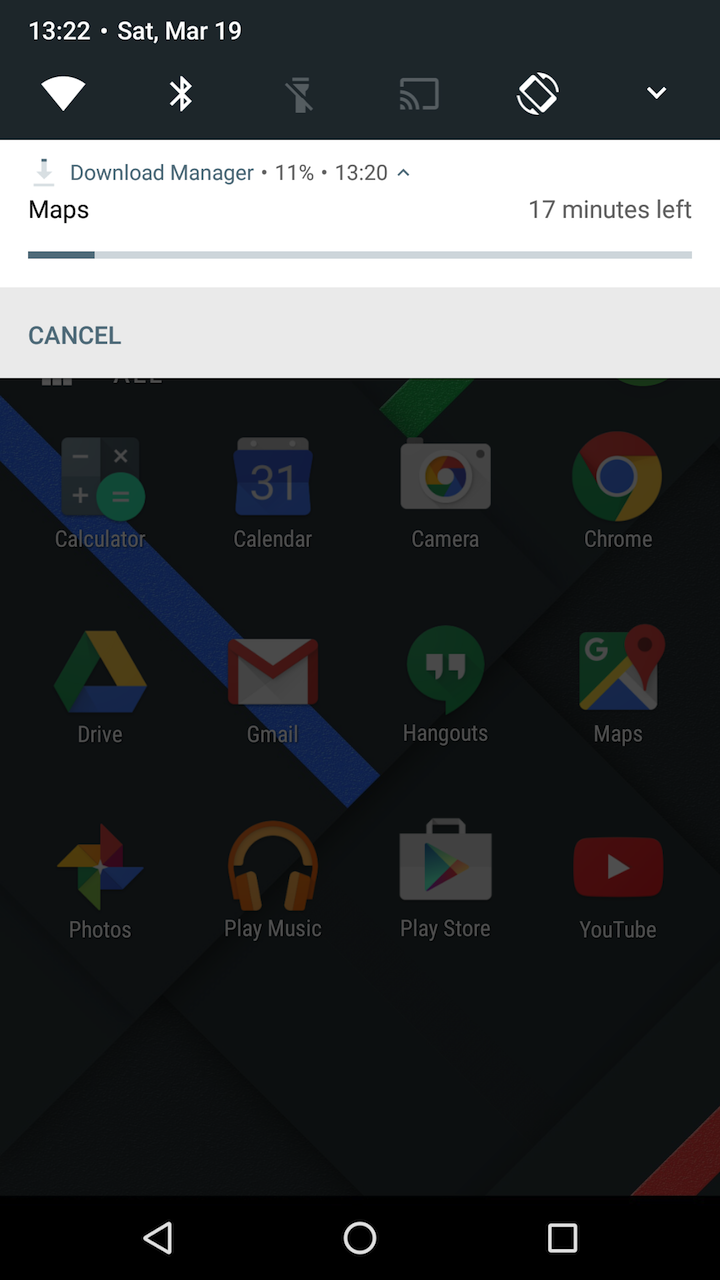
- 1 Download And Install Android 7.1.2 Nougat On Moto G4 and G4 Plus (Custom ROM, AOKP)
- 2 Steps for How to Install Android 7.1.2 Nougat on Moto G4 and G4 Plus (Custom ROM, AOKP)
Download And Install Android 7.1.2 Nougat On Moto G4 and G4 Plus (Custom ROM, AOKP)
Remember this is a stable build of Official AOKP OS on Moto G4 and G4 Plus. This is a Stable build and can be used as a daily drive. If you want to try Android 7.0 OS then head down to the below guide or steps on How to Install Android 7.1.2 Nougat on Moto G4 and G4 Plus based AOKP OS.
To Install Android 7.1.2 Nougat on Moto G4 and G4 Plus or any Custom ROM, your phone must have TWRP Recovery or any custom Recovery installed. If you don’t have one, then first install Custom Recovery on your Moto G4 and G4 Plus.
Download Manager For Android 7.1 2015
It’s been a while since Android 7.0 Nougat has released. As we know Google Pixel is the first smartphone by Google which debuts the Android 7.1.2 Nougat update which comes with a unique feature called Google Assistant, an AI bot which acts and talk like a human. With Android Beta Program, Google released the Android 7.1.2 Nougat update for all Nexus device in the form of the developer preview. The update is pretty stable and Fair warning, though, that the developer preview isn’t free of bugs.
Android 7.1.2 Nougat comes with handful of features such as App Shortcuts, Multi Window support, restart setting to power menu, Launch the camera by pressing the power button twice, Image Keyboard support, 100 emoji added, GIF Support, Quick Reply via Notification, Notification Redesigned panel, Notifications prioritization, Enhanced Doze Mode, System UI Tuner, Customizable Quick Settings, Don Not Disturb, New Settings Panel Redesigned, Data Saver per App, seamless updates and New Emoji Support.
DOWNLOAD FILES
PRE-REQUISITE
- This will work on Moto G4 and G4 Plus (Don’t Try this in Any other device):
- Charge your phone up to 80% or 70%.
- You will loose the original ROM or any CUSTOM ROM if you already installed on your phone. So make sure to Backup your phone before doing this step using TWRP or CWM or any Custom Recovery.
- You can also backup all your apps using Titanium Backupor you can Backup without any Root
- You must install TWRP or any Custom Recovery on your phone.
- Download all the Zip files from below and Place it in your phone’s root of internal memory.
Steps for How to Install Android 7.1.2 Nougat on Moto G4 and G4 Plus (Custom ROM, AOKP)
- First of all, Download the AOKP OS Zip and GAPPS Zip file from the below given link.
- If you have downloaded the zip file in your computer, then connect your device to computer using USB cable.
- Now move the downloaded AOKP OS and Gapps zip to the root of internal memory of your smartphone.
- After transferring the zip file, Now turn your phone off. Reboot to recovery by pressing the Volume Down + Power button simultaneously. (You can use Volume Up and Down buttons in order to scroll up and down and you can press Power key to select.)
- Before installing the custom ROM, it’s better if you Wipe all the data by Clicking the Wipe button and Select Advanced Wipe – Tick all except Internal Storage
- Swipe to WIPE
- Now Click the Install Button to install the AOKP OS zip file.
- Now Browse through the files of Internal memory where you have uploaded the Zip file of Custom Rom (better move the custom ROM zip into root of your internal memory)
- Select the Custom Rom Zip File and Swipe to confirm the installation. Then reboot.
- Now follow the same steps from Step one to install Gapps.
- That’s it ! Now reboot your phone. You have Install Android 7.1.2 Nougat on Moto G4 and G4 Plus (Custom ROM, AOKP) Successfully.
Steps for How to Root Moto G4 and G4 Plus :
In Case if you didn’t find the root, Here is the step for how to root Moto G4 and G4 Plus running AOKP OS, This step is simple just like you installed the Custom ROM.
- Download the SUperSU zip and Place it on the root of your internal memory
- Now Boot into Recovery
- Now Click the Install Button and Browse and Select the SuperSu Zip File
- Swipe to confirm the installation. Then reboot.
- Done!